Omny Studio Platform and Feature Updates - July 2021
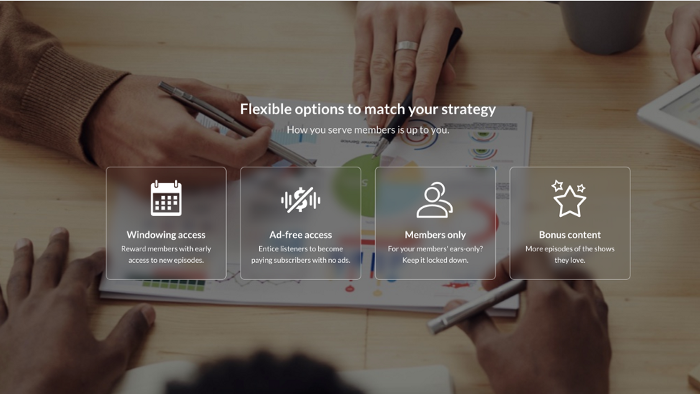
A look into the new Omny Studio features.
Content reporting capabilities
When your podcasting venture isn’t a single show, but a network, or even multiple networks — it becomes harder to track your overall publishing output. But it becomes even more important to know that publishing cadences are being hit, and ad markers are being set.
Triton Digital’s Omny Studio has new Content Reports that allow publishers to:
- Track the publishing activity in an organization or network within a desired timeframe
- Track across multiple tabs for clip publishing, transcription, headliner videos created, and ad markers placed
- Compare against the equivalent previous timeframe
- Export all data to CSV for offline viewing and sharing
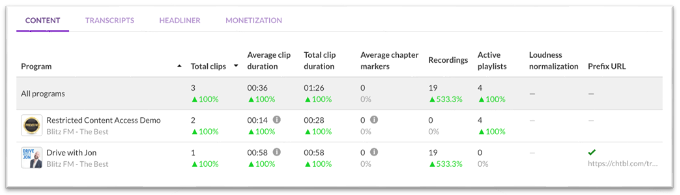
Content reporting is an enterprise management feature — available now in all Omny accounts.
Custom clip fields
The easiest way to explain this new feature is to ask a hypothetical question — if you could add any field to the Omny clip details page, what would it be? Custom clip fields gives you the power to create it.
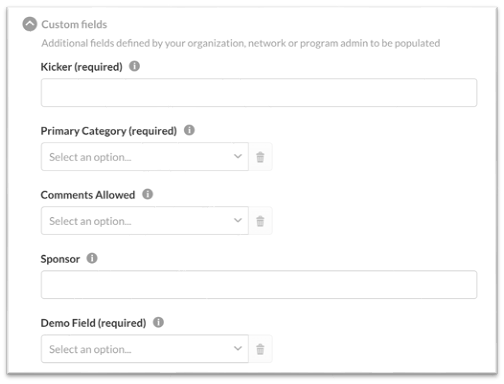
User-created, custom fields.
A use case for this is a publisher setting their own metadata, categories, or enforcing sign-off from a producer before a clip is published. Want to ensure that your clips have the correct number of ad markers added? You can now require sign-off before publishing.
Each field can be set as optional or required, and can be retrieved from Omny’s APIs.
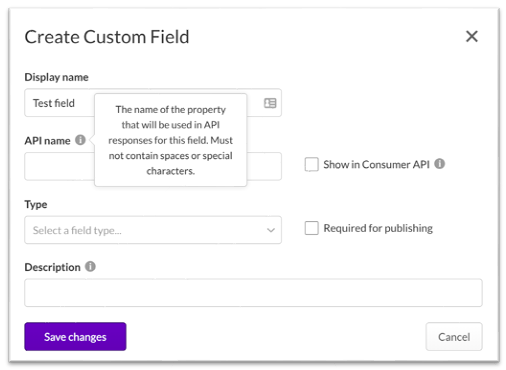
Custom fields — perfect for giving your publishing processes a custom touch.
Automatic transcriptions
Want all your clips to be transcribed automatically? Omny can now transcribe your clips as soon as they are uploaded, or changed to a certain visibility. This is possible for all clips in a program, network or organization. This requires the transcription add-on in order to be activated. Learn more here.
Reverse-order midroll ad marker tags
Have multiple ad markers in your episodes? Want to target certain mid-roll markers for a flight? If your podcast episodes have multiple mid-roll markers, you can target mid-roll positions by using auto-generated tags with the format midroll_pos_n (e.g. midroll_pos_3 will target the third mid-roll marker).
New to Omny are auto-generated negative tags, e.g. midroll_pos_-2 for the second to last mid-roll marker. This way your number of mid-rolls can change, but your last marker can always be targeted, or any other position. Learn more here.
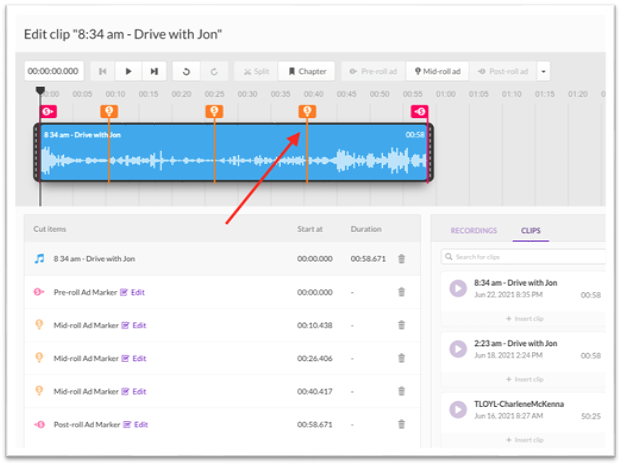
Secure Distribution improvements
In 2020, we launched Secure Distribution, inclusive of a number of powerful tools for creating individual feeds for total control over your audience for content of your choosing.
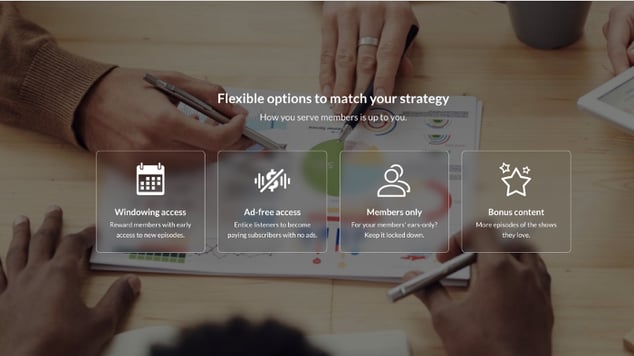
This year, we’ve enhanced this offering with two new additions:
Paused items
When a member’s feed is paused (potentially because of failed payment) we can help you bring your member back into an active state by configuring custom text for members whose feeds have been paused. Additionally, a single audio file can be made available on the paused feed, such as a message explaining that the feed is paused, and the steps your member can take to re-activate. For more information, click here.
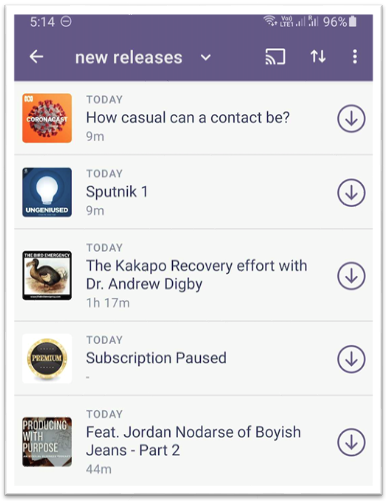
Paused item/s, automatically added into paused member feeds.
Unusual download detection
Even Secure Distribution RSS feeds are still RSS feeds. With this in mind, you can now receive alerts about unusual downloads of your secure feeds. These are user-configured thresholds, which need to be met in order to trigger an ‘unusual download detection’ alert.
By default, these thresholds are set to the following:
“DownloadCount”: 4,
“UniqueLocationCount”: 3,
“UniqueUserAgentCount”: 3,
To learn more about this feature, click here.
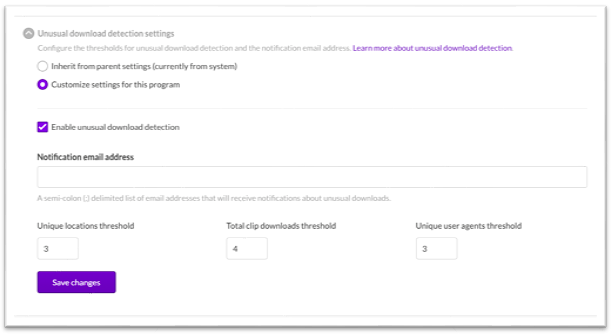
If you have questions about any of the above updates, get in touch. We remain committed to continuously deepening the toolbox of enterprise podcast management capabilities within Triton Digital’s Omny Studio, and delivering you the utmost value in the process.
Wherever you are in the world, thanks for your time in checking out this update, and thanks for using Omny. If you aren’t yet using Omny and would like to check it out, take advantage of our free trial today.
Stay safe, and happy podcasting.
Back to blog